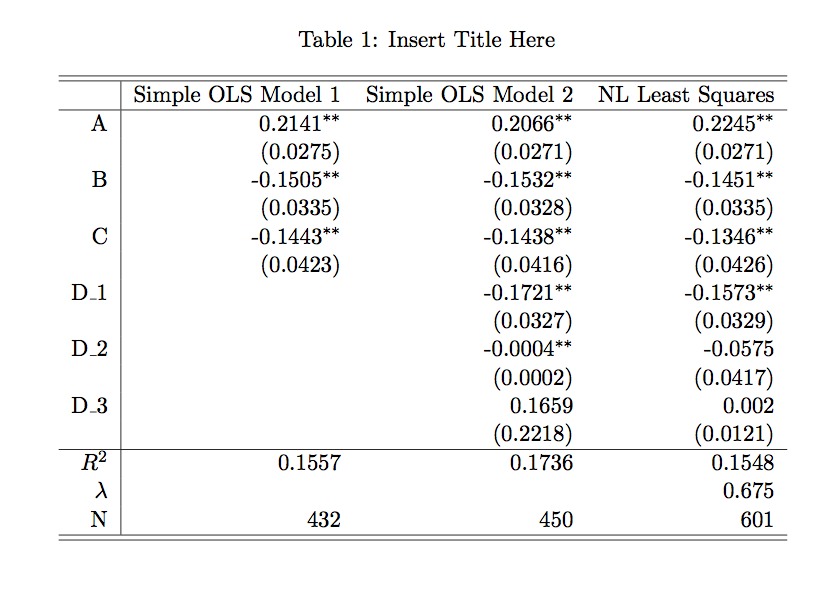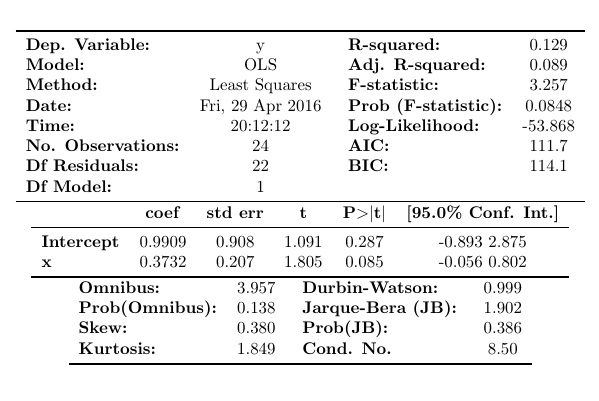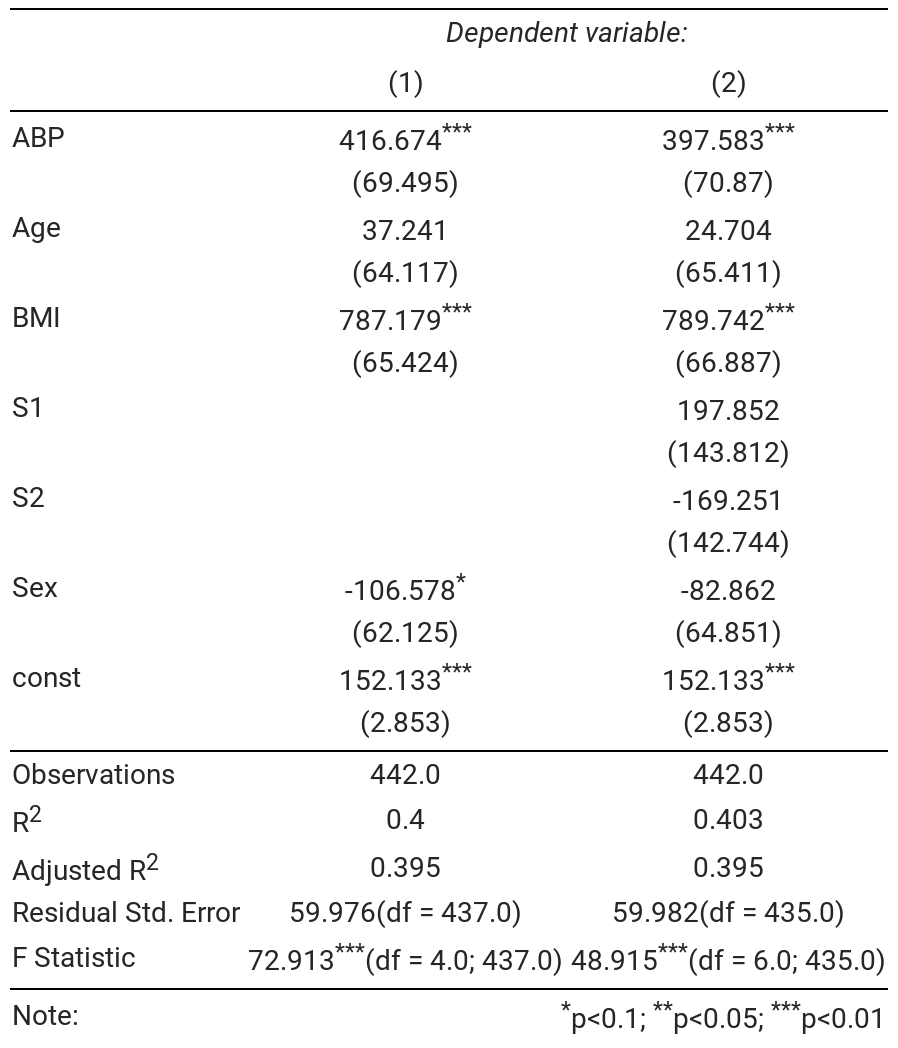You can use code like the following (making use of the as_latex function) to output a regression result to a tex file but it doesn't stack them neatly in tabular form the way that outreg2 does:
import pandas as pd
import statsmodels.formula.api as smf
x = [1, 3, 5, 6, 8, 3, 4, 5, 1, 3, 5, 6, 8, 3, 4, 5, 0, 1, 0, 1, 1, 4, 5, 7]
y = [0, 1, 0, 1, 1, 4, 5, 7,0, 1, 0, 1, 1, 4, 5, 7,0, 1, 0, 1, 1, 4, 5, 7]
d = { "x": pd.Series(x), "y": pd.Series(y)}
df = pd.DataFrame(d)
mod = smf.ols('y ~ x', data=df)
res = mod.fit()
print(res.summary())
beginningtex = """\\documentclass{report}
\\usepackage{booktabs}
\\begin{document}"""
endtex = "\end{document}"
f = open('myreg.tex', 'w')
f.write(beginningtex)
f.write(res.summary().as_latex())
f.write(endtex)
f.close()
The as_latex function makes a valid latex table but not a valid latex document, so I added some additional code above so that it would compile. The result is something like this for the print function:
OLS Regression Results
==============================================================================
Dep. Variable: y R-squared: 0.129
Model: OLS Adj. R-squared: 0.089
Method: Least Squares F-statistic: 3.257
Date: Fri, 29 Apr 2016 Prob (F-statistic): 0.0848
Time: 20:12:12 Log-Likelihood: -53.868
No. Observations: 24 AIC: 111.7
Df Residuals: 22 BIC: 114.1
Df Model: 1
Covariance Type: nonrobust
==============================================================================
coef std err t P>|t| [95.0% Conf. Int.]
------------------------------------------------------------------------------
Intercept 0.9909 0.908 1.091 0.287 -0.893 2.875
x 0.3732 0.207 1.805 0.085 -0.056 0.802
==============================================================================
Omnibus: 3.957 Durbin-Watson: 0.999
Prob(Omnibus): 0.138 Jarque-Bera (JB): 1.902
Skew: 0.380 Prob(JB): 0.386
Kurtosis: 1.849 Cond. No. 8.50
==============================================================================
Warnings:
[1] Standard Errors assume that the covariance matrix of the errors is correctly specified.
and like this for the latex:
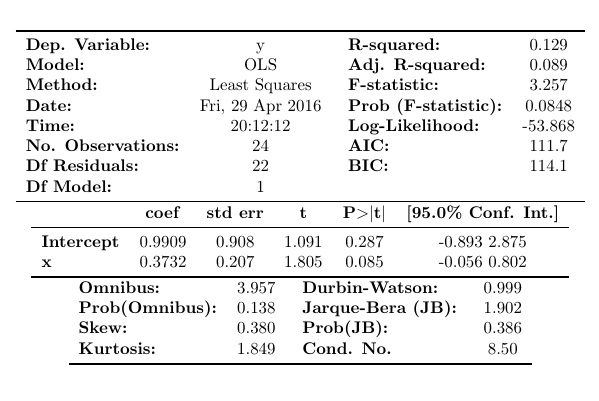
Update:
Not as full featured as outreg but the summary_col function does what you ask.
import pandas as pd
import statsmodels.formula.api as smf
from statsmodels.iolib.summary2 import summary_col
x = [1, 3, 5, 6, 8, 3, 4, 5, 1, 3, 5, 6, 8, 3, 4, 5, 0, 1, 0, 1, 1, 4, 5, 7]
y = [0, 1, 0, 1, 1, 4, 5, 7,0, 1, 0, 1, 1, 4, 5, 7,0, 1, 0, 1, 1, 4, 5, 7]
d = { "x": pd.Series(x), "y": pd.Series(y)}
df = pd.DataFrame(d)
df['xsqr'] = df['x']**2
mod = smf.ols('y ~ x', data=df)
res = mod.fit()
print(res.summary())
df['xcube'] = df['x']**3
mod2= smf.ols('y ~ x + xsqr', data=df)
res2 = mod2.fit()
print(res2.summary())
mod3= smf.ols('y ~ x + xsqr + xcube', data=df)
res3 = mod3.fit()
print(res2.summary())
dfoutput = summary_col([res,res2,res3],stars=True)
print(dfoutput)
Which has the following output:
=====================================
y I y II y III
-------------------------------------
Intercept 0.9909 -0.6576 -0.2904
(0.9083) (1.0816) (1.3643)
x 0.3732* 1.7776*** 1.0700
(0.2068) (0.6236) (1.6736)
xcube -0.0184
(0.0402)
xsqr -0.1845** 0.0409
(0.0781) (0.4995)
=====================================
Standard errors in parentheses.
* p<.1, ** p<.05, ***p<.01
As before, you can use the dfoutput.as_latex() to export this to latex.